#
Launch New Initiative
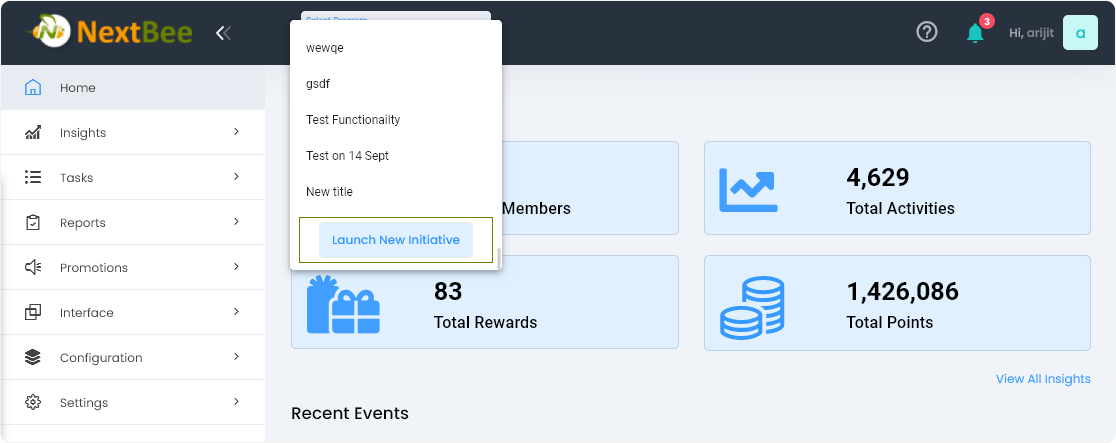
The Launch New Initiative feature in the NextBee Insights Dashboard provides businesses with the ability to easily create and launch a new loyalty program. This feature is divided into two editions, 360 Edition and Platform Edition.
360 Edition: In 360 Edition, NextBee provides a comprehensive solution that includes a fully-functional loyalty website with a custom domain name. The website includes several important pages, such as Member Profile, Activities, Rewards, Points Summary, Rewards Summary, and FAQ, to name a few. This edition provides a complete customer-facing interface for members to engage with the loyalty program.
Platform Edition: In contrast, the Platform Edition provides a more flexible solution for businesses that prefer to manage the program from within the NextBee Insights Dashboard. In this edition, businesses can upload members, create rewards, send messages, and view reports all within the dashboard. This edition does not include a customer-facing interface.
#
360 Edition of New Initiative
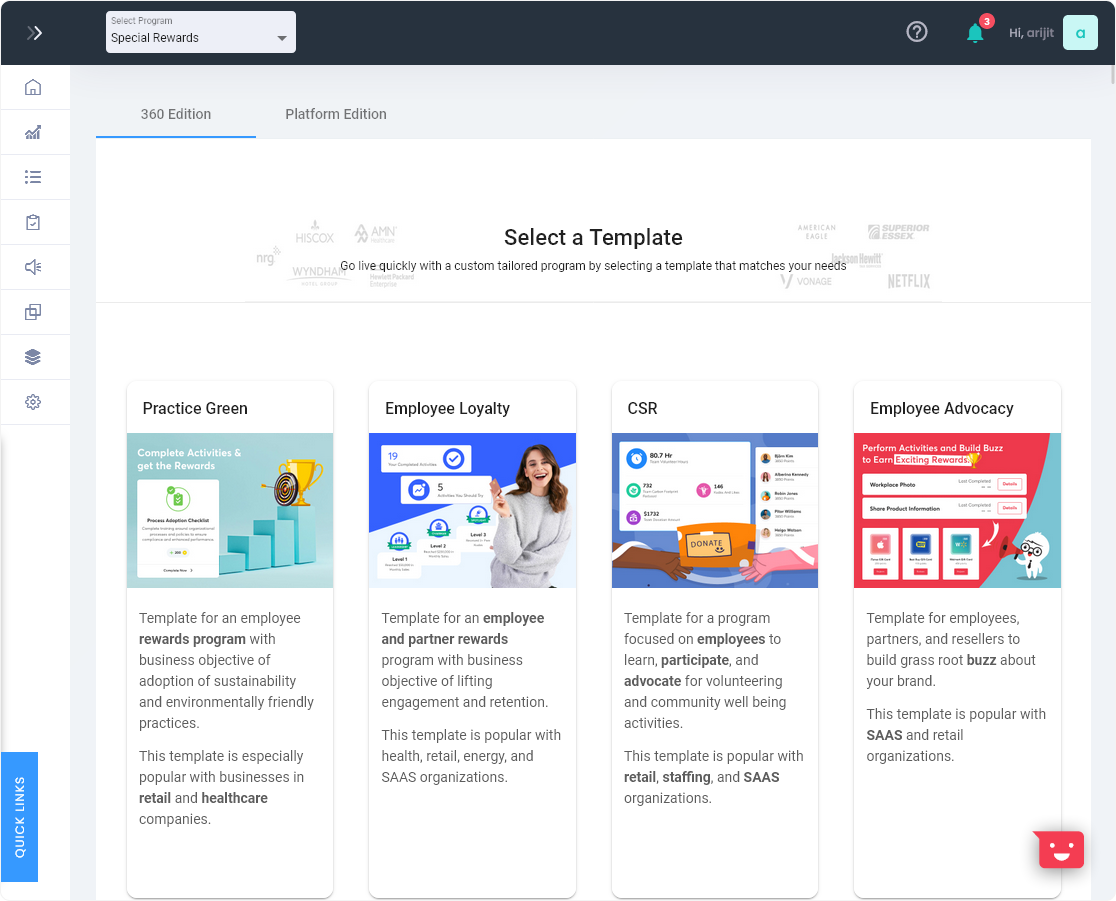
The 360 Edition of the New Initiative for NextBee Insights Dashboard is a feature-rich tool designed to make it easy for business owners to create, manage and launch their marketing initiatives. The user interface of the 360 Edition is intuitive and user-friendly, ensuring that users can navigate the tool with ease.
When a user clicks on the Launch New Initiative button, the 360 Edition tab is automatically displayed. The 360 Edition tab contains hundreds of beautifully designed template options that are presented in the form of cards. Each card represents a unique marketing program, with a heading indicating the nature of the program and a thumbnail image that provides an immediate impression of the program's look and feel.
Each card also includes a small but detailed description of the program, which outlines its key features and benefits. This allows users to quickly understand what each program offers and determine whether it is a good fit for their business needs.
Users can click on any of the tiles to navigate to the program's preview page, where they can view more detailed information about the program and make any necessary customizations. This preview page provides an in-depth overview of the program's features and functionality, enabling users to make informed decisions about which program to select for their marketing initiative.
#
Template Preview
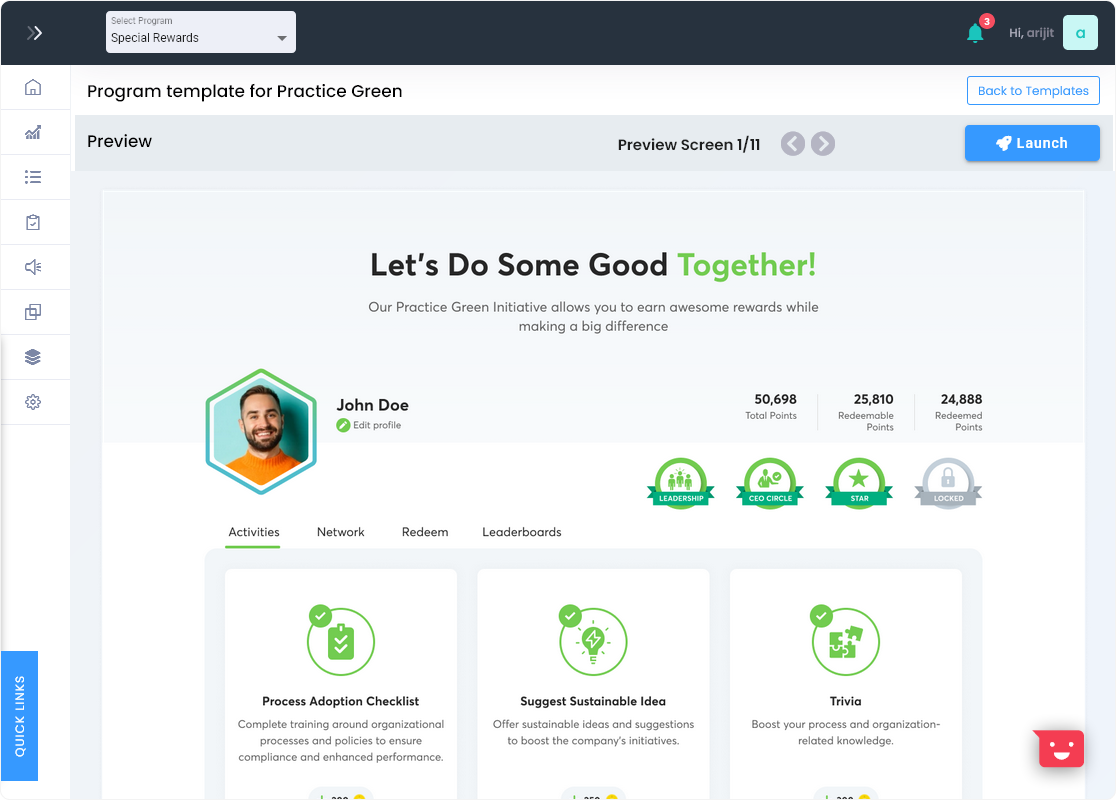
When using the 360 Edition of the New Initiative for NextBee Insights Dashboard, after clicking on a card, you will be navigated to the Template view. This view displays all of the pages present on your website in a navigable carousel, which makes it easy to select the pages that you want to use for your marketing campaign.
Once you have found the pages you want to use and are satisfied with the template, you can click on the Launch icon. This will prompt a confirmation message before launching the designer view. If you confirm, you will be taken to the designer view where you can make further customizations to your marketing campaign.
If you wish to go back to the 360 Edition template cards view at any point, you can simply click on the Back to Templates button located on the top right corner of the page.
It is important to note that you can navigate to any part of the Insights dashboard at any time by clicking on any of the icons on the left side menu or quick links. This allows you to access all of the features and tools available in the dashboard as needed, giving you complete control over your marketing initiatives.
In summary, the Template view in the 360 Edition of the New Initiative for NextBee Insights Dashboard provides an easy-to-use interface for selecting pages and templates for your marketing campaigns. With the ability to launch the designer view, navigate back to the template view, and access all other parts of the Insights dashboard as needed, this tool provides a comprehensive and efficient solution for managing your marketing initiatives.
After launching your selected template, you can easily customize it according to your requirements using the user-friendly template designer. More information on this feature can be found in the Application Designer section.
#
Platform Edition
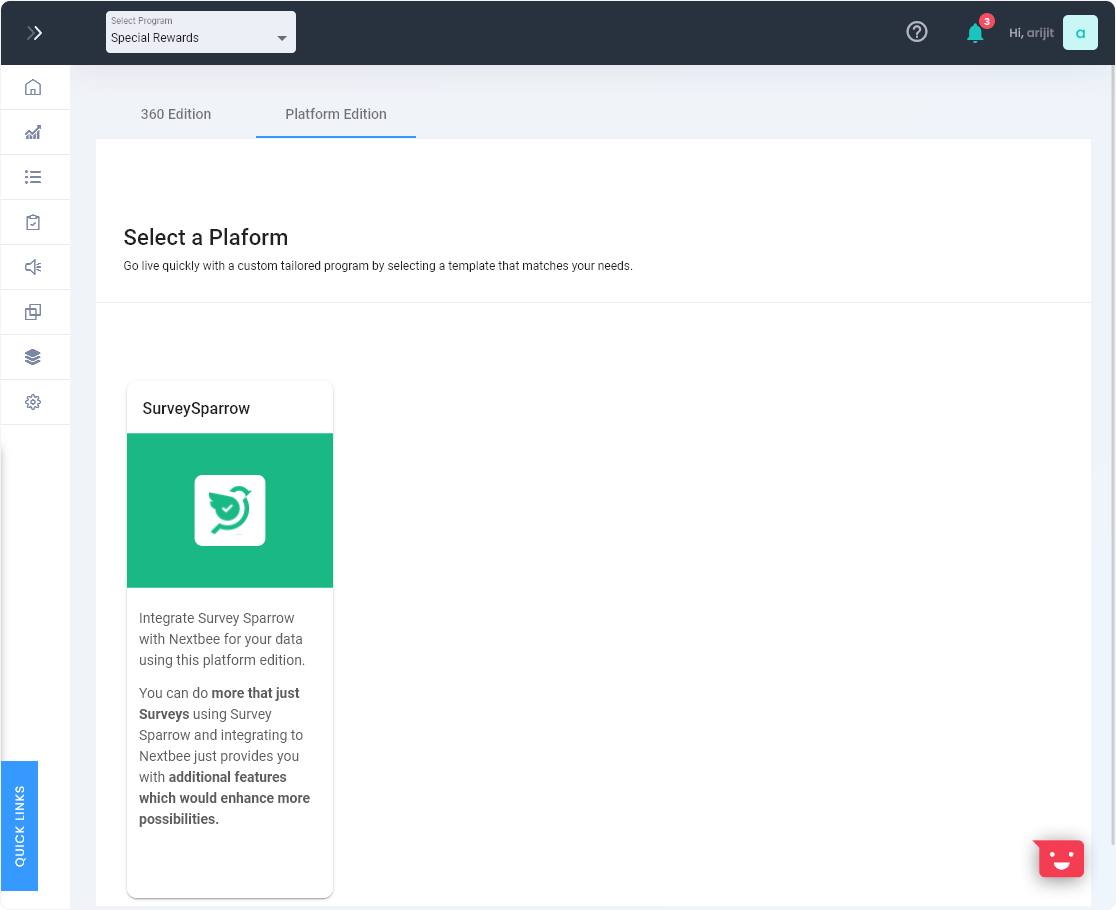
If you navigate to the Platform Edition tab in the NextBee Insights Dashboard, you will find that Survey Sparrow integration is available as a feature. By using this integration, businesses can gather valuable feedback from customers through targeted surveys and leverage that feedback to improve their marketing campaigns.
The Survey Sparrow integration allows businesses to create personalized surveys that are tailored to the preferences and interests of each customer. By incentivizing customers to complete surveys, businesses can increase response rates and gain more accurate insights into their target audience. The survey responses can then be used to create highly targeted marketing campaigns that are more likely to resonate with customers.
The NextBee platform also allows businesses to incentivize customers for completing surveys by offering rewards such as loyalty points, coupons, or discounts. This incentivization strategy helps to boost participation rates and encourages customers to provide more detailed feedback.